[ad_1]
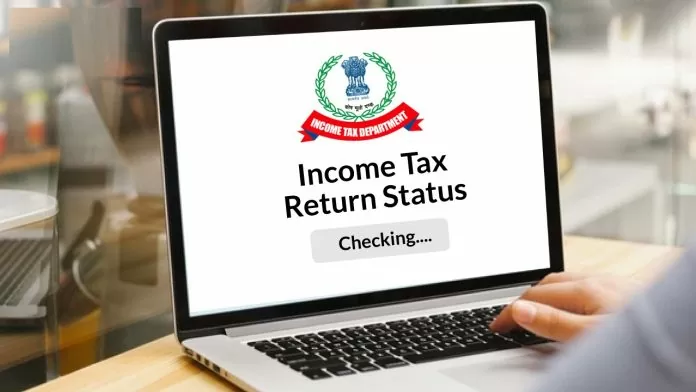
New Delhi. The last date for filing Income Tax Return (ITR Filing) is 31st July. Many people have filed returns till now. Now they are waiting for their refund. Refund (ITR Refund) usually comes within 20 to 60 days of e-verification of ITR. You can check your refund status online. You can check the income tax refund status by visiting the NSDL website or by visiting the e-filing portal of the Income Tax Department.
How to check status on e-portal
If you have paid more tax than your actual tax liability, you can get a refund by filing ITR. For this, first of all go to the e-filing portal www.incometax.gov.in. After this click on the quick link section. Now scroll down and a little further down you will see 'Know your refund status'. Now click on it. Here you have to enter your PAN number, assessment year and mobile number. After doing all this, OTP will come on your mobile number. As soon as you enter the OTP at the designated place, you will see the refund status. If you have any problem in ITR bank details then it will appear on the screen that no record was found.
This is the process to check refund status on NSDL website
- Visit https://tin.tin.nsdl.com/oltas/refundstatuslogin.html.
- Now enter PAN, Assessment Year and Captcha and click on 'Proceed'.
- Select the assessment year for which you want to check the refund status.
- After entering the captcha code, click on submit.
- The status of your ITR refund will appear on the screen.
 look news india
look news india

