[ad_1]
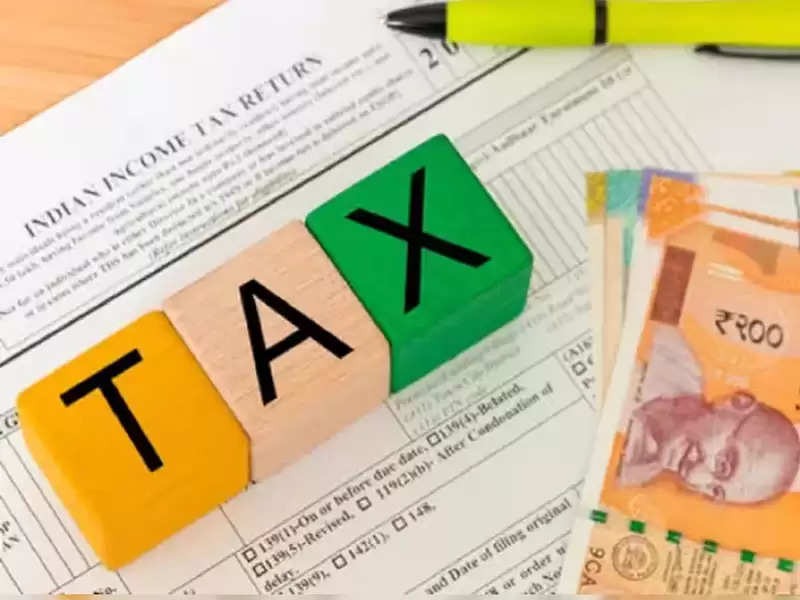
The process of filing ITR for the financial year 2023-24 and assessment year 2024-25 has started. Its deadline is ending on 31 July 2024. After this, you will have to pay a penalty for filing the return. You should take special care while filing income tax return, but many times people make some mistakes while filing the return. In such a situation, the biggest question arises whether those mistakes can be corrected. How can these mistakes be corrected?
Revised return can be claimed even after receiving processing refund.
Under Section 139 (5) of the Income Tax Department Act, 1965, taxpayers get the facility to correct the mistakes made while filing revised income tax returns. With this, if the taxpayer makes any kind of mistake while filing ITR, then in such a situation he can correct those mistakes. Keep in mind that the last date for filing ITR without late fees for the financial year 2023-24 and assessment year 2024-25 is 31 July 2024.
How many times can ITR be filed
According to the rules of the Income Tax Department, any taxpayer can file income tax returns as many times as he wants within the prescribed limit. No limit has been set for this, but you will have to provide complete information while filing the revised ITR. If you do not verify the information after filing the revised ITR, the Income Tax Department will not accept it. This ITR will become invalid after the prescribed limit. In such a situation, after filing the revised ITR, do verify it.
This is how you can file revised returns-
1. To file revised income tax return, first click on the e-filing portal of Income Tax Department www.incometaxindiaefiling.gov.in/home.
2. Next, log in to the e-filing portal by entering your PAN number, password and captcha code.
3. After this click on e-file menu and click on the link of Income Tax Return.
4. After this a page will open in front of you in which your PAN number will be filled.
5. Select the assessment year and ITR form type in it.
6. Now select the type of filing you are doing, like original/revised return.
7. After this, click on the option of online preparation and submit.
8. Then in the online ITR form, select Revised return under section 139(5) in the Return Filing section and Revised in the Return Filing Type section.
9. Then finally fill the acknowledgement number and date of filing ITR.
10. After that fill all the details, correct the mistakes and submit this ITR form.

Check the status of return like this
You can easily check whether your revised income tax return has been filed correctly or not. For this, you have to click on the official website of the Income Tax Department https://www.incometax.gov.in/iec/foportal/. After this, go to the menu of My Account and click on the option of View E-Filed Returns/Forms. After this, choose the option of Rectification Status. After this, the complete status of the return will open in front of you in a few minutes.
 look news india
look news india

