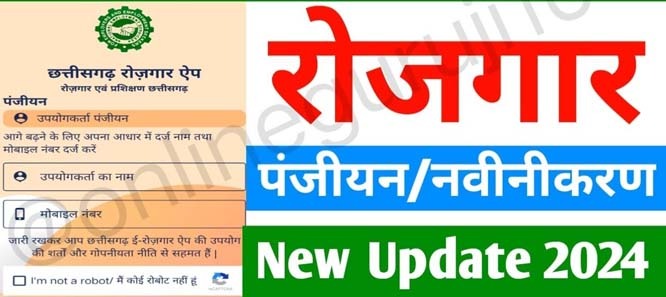
Jagdalpur, June 27 (HS). For the convenience of educated young men and women, the employment department of the state government has started employment registration and renewal through online mobile app or web portal. For this, applicants will open the departmental website https://erojgar.cg.gov.in through Google, Mozilla or any other domain.
To download the app, download Chhattisgarh Rojgar App, then install the app through Google Play Store. After which the user will have to enter his name, mobile number as per Aadhar card and verify it by sending a four digit OTP. After verifying the mobile number, create MPIN password, after which go to the login menu and login. After this, go to the registration menu and update your Aadhar. Verify it by OTP, then carefully fill in your personal details like name, father's name, date of birth, highest qualification, caste, address etc. After filling all the information, submit it. Due to which the applicant will get the registration number, renewal X-10. Which can be downloaded and printed by coming to your nearest Public Service Center Choice Center or District Employment Office. For more information, you can reach the concerned District Employment and Self-Employment Guidance Center and take guidance.
 look news india
look news india
