[ad_1]
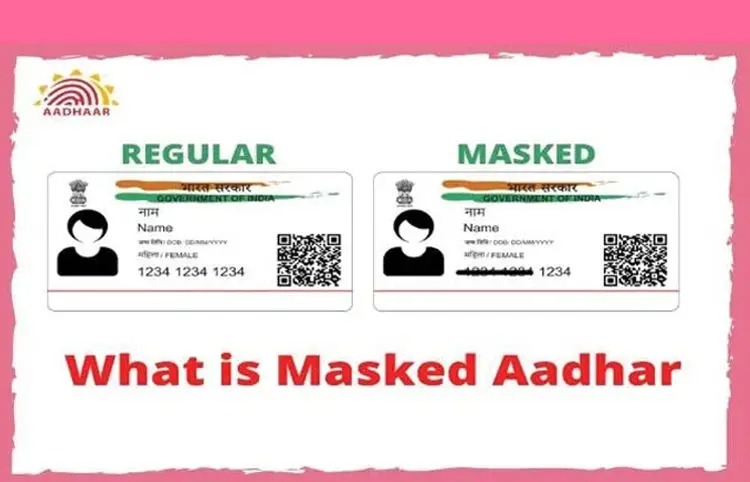
How to download masked Aadhaar card to prevent fraud : Aadhar card has become the identity of every citizen of the country. With the help of which all the work including government and banking has become easy. Travelers also have to keep their Aadhar card with them. Therefore, with the help of this important identity card, they can stay in hotels, enter some places. But it is very important to take some precautions while giving Aadhar card anywhere like this, otherwise you can become a victim of fraud including banking fraud.
How to avoid fraud
Since Aadhaar card has become necessary for every government work, fraudsters can get all the data of any person with its help. Therefore, instead of giving the original Aadhaar card while asking for Aadhaar card at hotel booking or other public places, you can use a masked Aadhaar card. In which eight digits of the Aadhaar card are hidden.
What is a masked Aadhaar card?
Along with the Aadhar card, the masked Aadhar card is also an important document. Which can be used for ID proof. The first eight digits of the Aadhar number are not visible in the masked Aadhar card. People see only four digits. In which all your details are safe. The masked Aadhar card is a version of the original Aadhar card. Which you can keep with you during travel, which will eliminate the risk of losing your original card. You can also use the masked Aadhar card at the airport.
how to download masked aadhaar card
1. First of all click on the official website of UIDAI https:uidai.gov.in.
2. After this click on My Aadhar option and click on Download Aadhar Card.
3. In which add your Aadhar card number and type the captcha code, then click on send OTP option.
4. Then tick the Download Masked Aadhaar option in the checkbox and submit.
5. Then add OTP received on Aadhaar registered mobile number and select download option.
6. Then the masked Aadhaar card will be downloaded, which will be password protected
7. For password you have to enter four letters of your name and month and year of birth, for example, your name is Parul and date of birth is 12-09-1980, then in password you have to write paru091980.
 look news india
look news india

