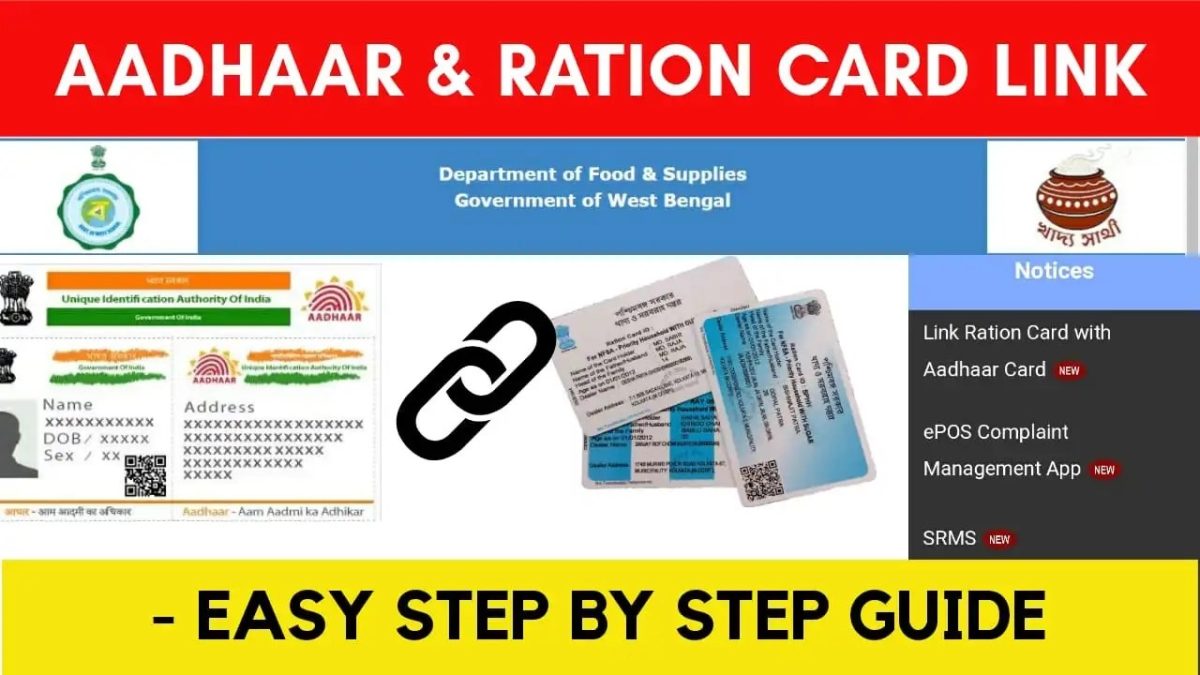
Aadhar card is an important document for us, which is necessary in every government and banking work. Although ration card is used to get government ration, but it can also be used as an identity card. Nowadays fake ration cards are being made. In such a situation, linking the ration card to the Aadhar card can solve this problem.
Have you not yet linked your Aadhaar to your ration card or food subsidy accounts? So you still have time, you can easily link it by following some steps. Let's know about it…
Why is it important to link Aadhaar-Ration Card?
The Government of India has made Aadhaar-ration card linking mandatory to strengthen the Public Distribution System (PDS).
This interlinking helps eliminate duplicate and fake ration cards, ensuring that subsidized food grains reach the right beneficiaries. This initiative promotes transparency and accountability in the PDS.
The last date for Aadhaar-ration card linking has been extended to 30 September 2024. This gives enough time to those who have not yet completed the process.
Linking methods
Aadhaar-ration card linking can be done both online and offline and here we are going to tell you about it.
Online Aadhaar-Ration Card Linking
- First of all visit your state PDS website or official Aadhaar seeding portal.
- Now enter the credentials to login to the website.
- After this, find the Aadhar Linking section to link your ration card with Aadhar.
- Now enter your Ration Card Number, Aadhar Number and other required details.
- After submitting the details you will receive a One Time Password (OTP) on your registered mobile number for verification.
- Now enter the OTP and your Aadhaar Ration Card will be linked.
- Offline Aadhaar-Ration Card Linking
- For this, go to your nearest fair price shop or PDS center with the required documents.
- Bring an original and a photocopy of your ration card, your Aadhaar card (both original and photocopy), and a passport-sized photo.
- Fill the application form for Aadhar seeding, attach the photocopy and submit it to the shopkeeper or PDS officer.
- Here the officer may ask for biometric authentication (fingerprint scan) to verify your Aadhaar details.
- You will get a message on your registered mobile number once the process is completed successfully.
 look news india
look news india