
Google Account Security: If you want to keep your Google Account safe in this digital age, turn on the settings mentioned in the article below today. This significantly reduces the possibility of your account being hacked.

If you use social media apps on a daily basis or have a Google account, you've probably heard a term, passkey. For those who have not heard, let us tell you that this is a new security feature which nowadays almost every company is providing to its users in their accounts.

What is passkey? Passkey is a new way to verify your account in which you can access the account through your biometrics without entering password, OTP. This feature increases the security of your account, no one can hack it. Although Google has not made it the default for account login at present, it still increases the security of your account.

To enable passkey for your Google account, first go to your Google account and go to Security and Privacy and click on the passkey option. If you are visiting this option for the first time then click on Use Passkey option and confirm it by entering the mobile fingerprint. Next time you open your Google Account on your mobile, you can login using the passkey without entering the password.
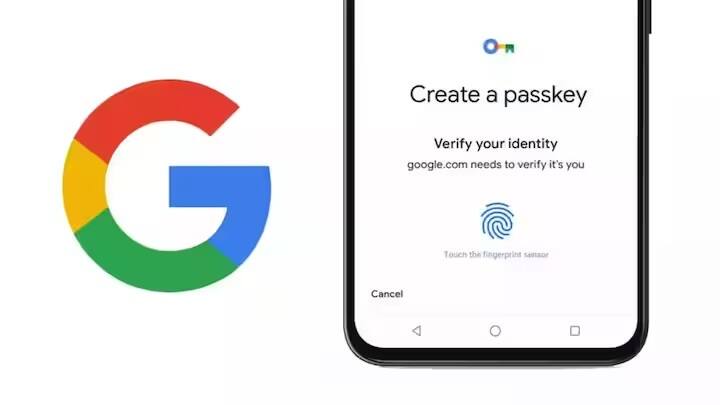
One benefit of turning on the passkey is that without the passkey, no one can change the sensitive settings of your Google account. However, at present Google has not made it the default. Password option is also available to change the settings. If biometric option is available in your laptop, you can log in to your account using the passkey even without entering the password.
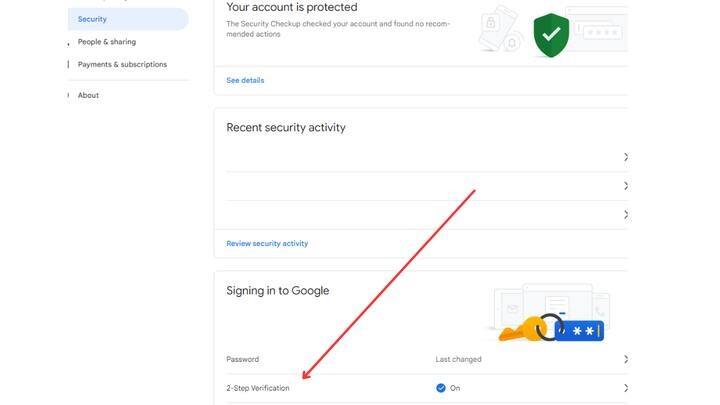
Enable 2FA in addition to a passkey for account security. The advantage of this is that whenever your account is activated somewhere else, a confirmation message will definitely be sent to you or your primary device. If you think someone else is accessing your account from somewhere, do not confirm and change the password immediately. By turning on this feature the chances of the account being hacked are greatly reduced.
 look news india
look news india